The Illustrated Iconclass: Search, Browse and Edit
Those who have been using Iconclass for some time and those who are new to it, will come to this new, illustrated edition with different expectations and different ideas about what it is for and how it works. This explanation therefore aims to take into account two different user groups.
Initially, of course, this overview of the Search and Browse functionality will make more sense if you have some experience with Iconclass. If that is your case, you still may need a little time to adjust to the changes, as with all new versions of software that you are familiar with. Do remember, however, that you have a direct line to the makers of this Iconclass browser system. You will find the Feedback button at the top right hand corner of the browser window. If you have comments or questions, make sure to use it. Your experiences are very valuable to us. If you are new to Iconclass, your experiences are of course no less valuable, as you will look at its functionalities with fresh eyes. The invitation to use the Feedback button is there for you too.
But first...: register, to see the illustrations
To take full advantage of this Illustrated edition of Iconclass you should register. It is simple and it is free and it will enable us to respond to you if you have comments or questions and use the Feedback button.
![]()
If you have registered and are logged in, you will see your user name (email address) appear in the top right hand corner,
![]()
but, more importantly, you will see the illustrations that we have added to the browser for comparison and inspiration. The illustrations shown for a particular concept are selected when an exactly matching notation is found in the partner databases as a tag for pictures. Our example - 23A allegory of Time and Eternity - has been used to tag 31 images. By default all images are shown in the Illustrated Iconclass, except when there is a very rich harvest for a particular concept. In that case a random selection is shown.
![]()
Searching & Browsing
Assigning Iconclass concepts to an image is always a secondary step in the creation of subject information. The primary steps in the process are identifying what is in front of your eyes and deciding what information you actually want to convey about it. That will depend on a broad spectrum of parameters - from the purpose and the budget of your project to the depth of your iconographic expertise - and the examples we are using here can only cover a tiny part of that spectrum. Moreover, in actual cataloguing practice your criteria for the selection of details will inevitably evolve over time, because you will learn from your observations and simply "see" more as you go along.
![]()
People - Old man leaning on a staff
To find concepts to tag this etching by Rembrandt - a poorly dressed old man leaning on a staff - a point of departure could be to search with the words old and man. The results of a search are presented in a scrollable list, sorted by relevance or by notation.
Sorted by relevance, these are the first search results:
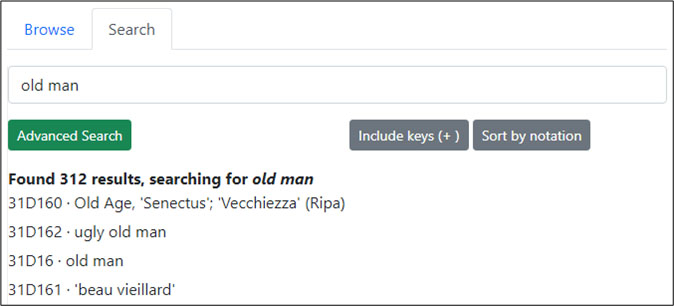
The next step would be to check the context of a candidate concept, i.e. to see its place in the hierarchy and its 'siblings' which may also suit your purpose. To do so, just click on it, as is illustrated below for 31D16 old man.
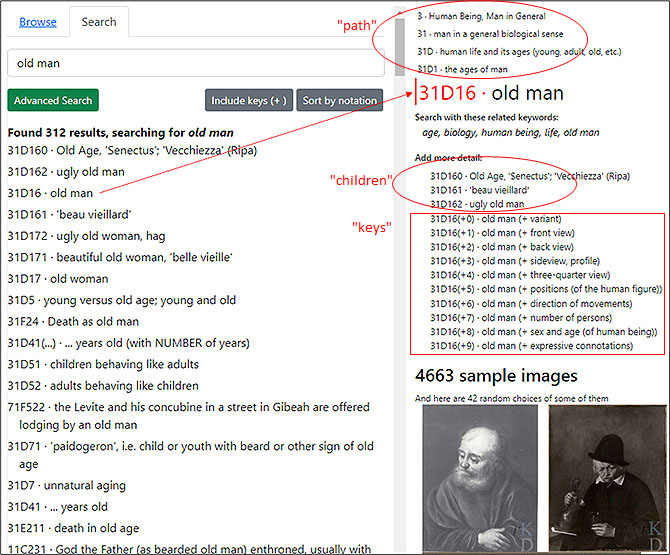
The concept you click on is then shown on the right in a larger font with the notation in red. The concept's broader terms - its "path" through the hierarchy - are listed above the selected one, right up to the main category, in this case 3 Human Being, Man in General. To widen the search, just click on one of the broader terms in the path.
Below the related keywords, the three narrower terms or "children" of 31D16 old man are presented. They can be selected with a click if you need a more specific concept.
In addition, the list of available keys, is shown, allowing you to add even more detail to 31D16 old man.
One of the keys is: 31D16(+5) · old man (+ positions (of the human figure)). Among its further subdivisions we find: 31D16(+52) · old man (+ leaning), which would be an appropriate tag for our image.
Is there a "correct" notation?
If we had started our search not with "old" and "man" but with "leaning", the result would of course have been different:
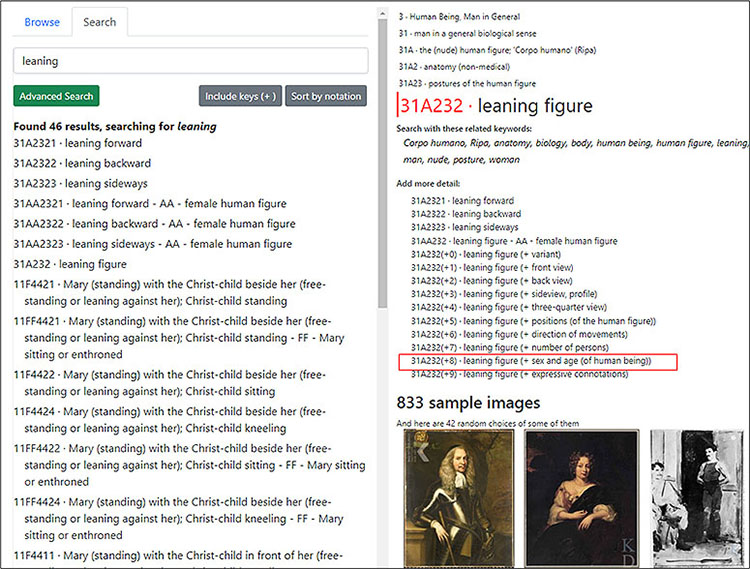
The concept 31A232 leaning figure itself can also be made more specific with another key, as highlighted in the screenshot above. This makes it possible to create an alternative tag for the same subject:
31A232(+813) · leaning figure (+ old male (human being)).
"Synonyms" like this raise the question whether one of the options is the "correct" one. And while neither of the alternatives is intrinsically correct or incorrect, there are practical considerations that may help you decide which one will better suit your purpose.
The first consideration is a simple, internal one: "Will it be more useful, given your research question or your collection, to create a group under leaning figure or under old man? Remember that creating groups of related images is the fundamental purpose of classification...
The second consideration is an external one: "What have others done?" To help you with that question, we are now illustrating Iconclass. The sample images will not offer a ready-made answer, but they may point you in a direction. We always advise you to explore the databases from which they were selected, as it will help you get a feeling for the broader context that the images in your collection will join.
A final consideration may also play its part: you don't have to choose. Other than the fact that it is more time consuming, there is no real reason why you should not tag an image with "synonymic" notations, if that enriches the information you provide to your users.
Here are two small sets of pictures to illustrate the principle:
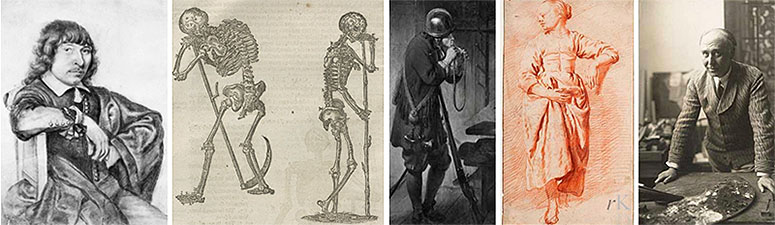
This first set gives priority to 31A232 leaning figure and shows several variations of this posture. To express connotations of the posture keys from the (+9) section could be added.

The second set gives priority to 31D16 · old man and with the (+5) keys the different postures - sitting, crouching, kneeling, leaning, lying down - could be addressed.
On the Rijksmuseum website a different angle was chosen for the description of the Rembrandt etching. Its English caption reads "Beggar in a high cap, standing and leaning on a stick". Although it is an interesting question whether we first "see" a poorly dressed old man and only afterwards "interpret" this as a beggar, the reason to refer to this caption is much more practical. A search for beggar offers an opportunity to show the use of a Boolean condition when doing a search in Iconclass.
The screenshot below shows the result of a straightforward search for beggar: 260 hits with a large number of references to saints.
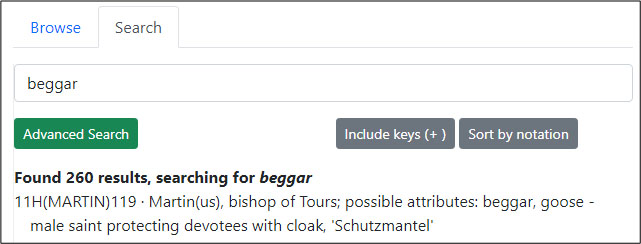
To exclude references to saints from the search result, simply use the word NOT (in capitals) as a token for a Boolean condition. What remains is just a short list which you can scan very quickly.
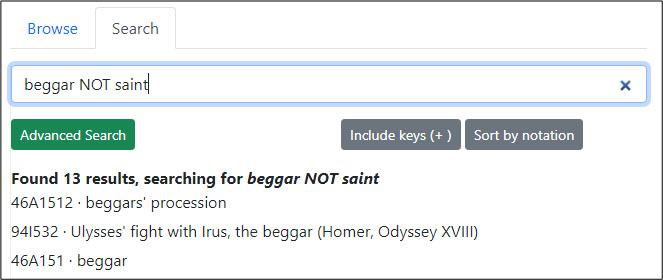
Using multiple words in a search can be an efficient way to filter the results. Usually you can pick up some hints for words to include or exclude by scrolling the list of search results.
Another way to filter the list is by using Iconclass notations. In this particular case beggar NOT 11H would lead to the same result. This will obviously come more easily when you are more familiar with the Iconclass schedules, but paying attention to the notations in the search results will quickly get you there. For your convenience we have gathered the 450 main categories in a separate Outline of the Iconclass system.
The illustrations themselves may also give you ideas for searches. A picture like this one by Jacques Callot of Die Bettler Zunft (the guild of beggars) could inspire you to formulate another search with a Boolean condition.

As you become more aware of the concepts Iconclass puts at your disposal, you will appreciate the possibility of a search like this where the AND condition between walking and stick is implied, and a different type of support - crutches - is also retrieved by adding a Boolean OR condition.
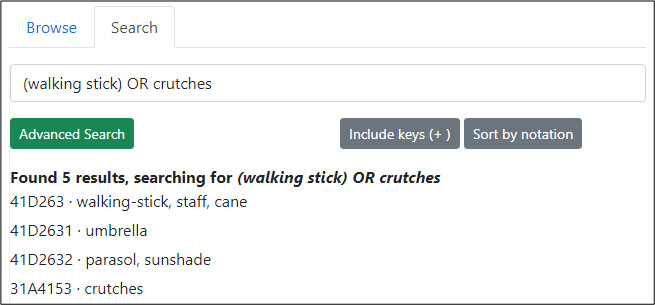
Animal world - A spider
![]()
Word searches, even those that will retrieve straightforward tags for simple subject matter, can still benefit from contextual words or associative sidesteps. Spider, for this small gouache by Jan Augustin van der Goes, will retrieve 39 results, most of which are linked to saint Norbert who has a chalice with a spider as an attribute:
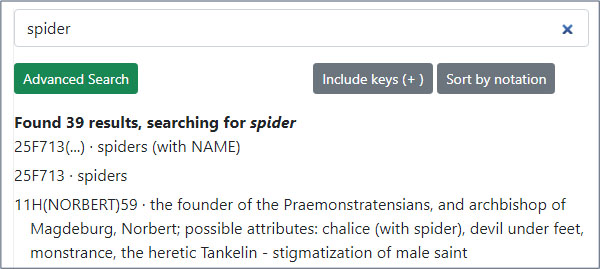
But if you add animal you will limit the results to a handful (N.B.: Boolean AND is implied when you search with multiple terms):
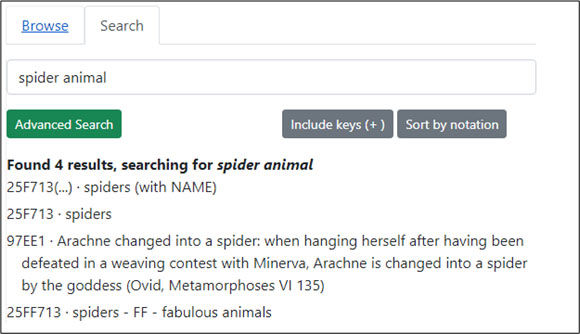
Although this small picture of a spider by Van der Goes does not show it, a spider still can make you think about a web. Should you follow this associative link and search for spider and web, the search initially produces 0 results:
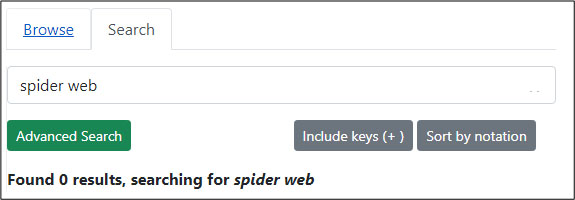
but when you click the button to Include keys (+) this changes. The search will then also query the secondary "auxiliary" hierarchies of the keys. In this case it produces a small but very relevant set of concepts.
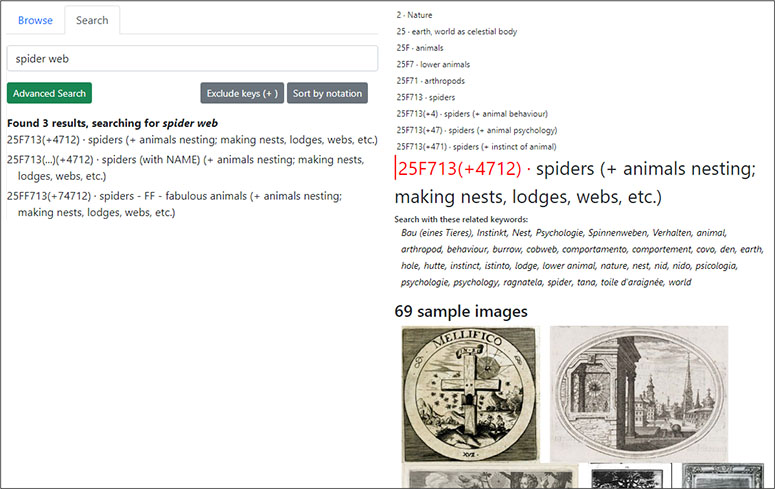
Biblical theme - Christ healing lepers
Often research in iconography follows a meandering pattern of going back and forth between your queries and new directions suggested by the images you retrieve with your searches. The Iconclass browser aims to support this meandering pattern to a certain extent, allowing you to follow hunches and side paths, which could help you to discover information that is new and useful to you. A journey can start with a very simple search, for example to find the concept with which to classify this mosaic scene at Monreale cathedral.
![]()
Even if you are not very familiar with biblical iconography you will recognize this scene as one where Christ is addressing or blessing a group of men. They are dressed in loincloths and covered by spots on their torso and legs. Some are stretching their hands towards Christ. We can identify them as the ten lepers who are healed by Christ, according to Luke 17:11-19, but it is not easy to determine whether this identification precedes or follows the realization that the spots on their bodies are signs of their leprosy and that the group consists of exactly ten men. As is so often the case, our awareness of the meaning of an iconographic detail actually leads our eyes, blurring the chronology of our iconographic interpretations. Fortunately, we are not dealing here with the psychology of vision or the theory of iconographic analysis, but with the simpler task of finding a fitting Iconclass concept for this scene.

The most efficient way to find the concept we need would be to combine Christ with the number of the unfortunate group of lepers, ten.
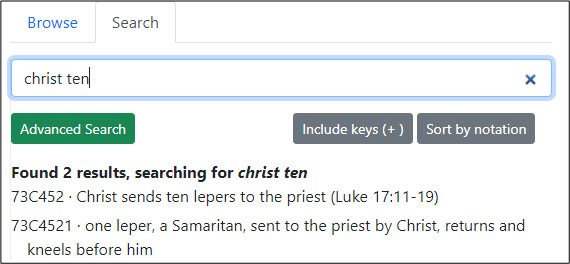
That is also the query for which you would need to be well-versed in biblical iconography. If you would not know this particular chapter of Luke's gospel, it is not very likely you would grasp the relevance of the exact number of the group of lepers.
The spots on their bodies, on the other hand, are a clear indication of their illness, so Christ and lepers would be a more obvious combination for a search. You don't have to be a very experienced Iconclass user to know that 73 is the root notation for all New Testament scenes, so adding that to the search conditions is a concise way to limit the harvest to a short list of concepts.
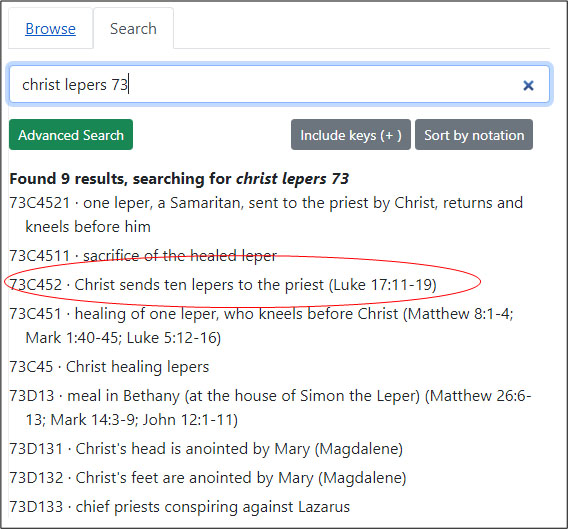
When you click on the concept that seems to offer the best fit for the mosaic in Monreale, various elements of the Illustrated Iconclass fall into place. The broader terms in the path through the hierarchy invite you to check out other scenes of 73C45 Christ healing lepers or even of 73C4 miracles of Christ ~ healing the sick in general.
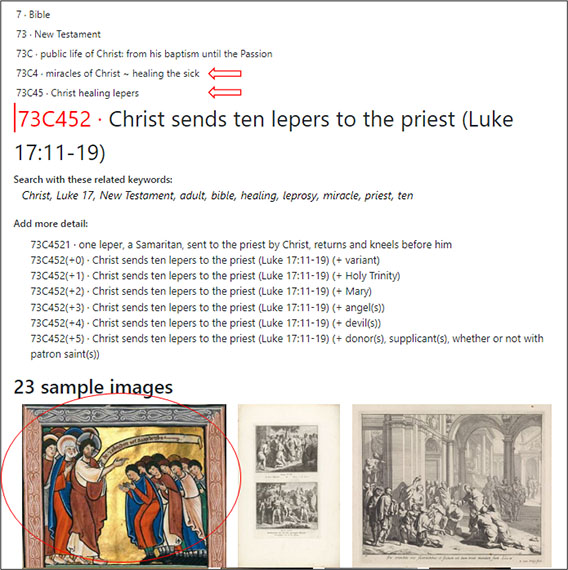
The sample images provide material for comparison. They may help to confirm the identification, offer a slightly different visualization or interpretation, but also raise completely new questions.
This detail from an English psalter, for example, which is a few decades younger than the Palermo mosaic, uses a very similar composition for the same narrative, but there are some variations. The ten men are fully dressed, for example, and the quote from Luke's gospel - go and show yourselves to the priests - in Monreale written on the wall above the head of Christ, is here moved to the banderole he is holding in his hand.
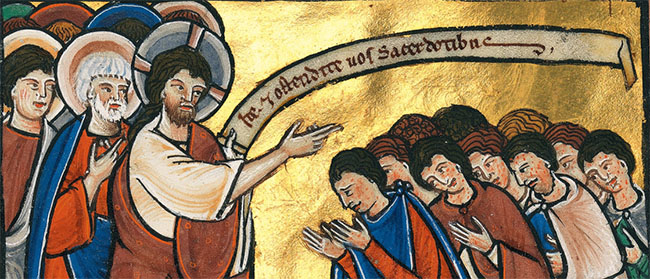
When we browse our illustrations of Christ healing lepers we are probably more conscious of the fact that we are looking at the "iconography of contagion" than we would have been two years ago. The Covid-pandemic and the - sometimes fiercely debated - "mouth mask" policy will make the iconographer much more alert to certain details. For instance, it would now be difficult to overlook the fact that the lepers in various series of bible illustrations dating from the first half of the 16th century, are all wearing some form of face cover, with the exception of the one who is cured and kneels to thank Christ in the illustration on the left ...
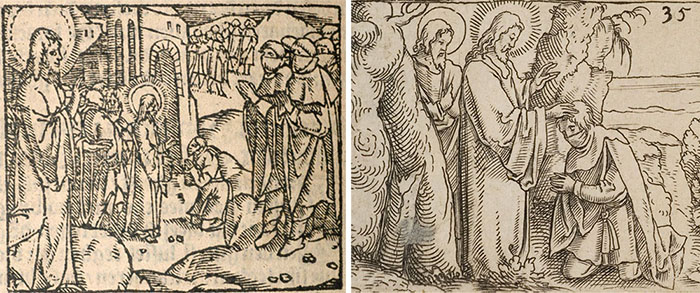
Portraits - Family group
![]()
Iconclass covers a wide spectrum of themes, some of which are among the most common subjects found in image collections. Portraits are undoubtedly among those. Here is a portrait, made in 1832 by François-Joseph Navez, of the Belgian magistrate and politician Théodore Joseph Jonet and his daughters Juliette and Emilie, which was acquired some years ago by the Groeningemuseum in Bruges. Iconographically indexing such a family portrait can be approached from various directions. It is a portrait of historical persons we know by name. It is also a representation of family relations, i.e. of a widowed father and his two daughters, one of whom is engaged to be married. It is also a testimony of social status, of the haute bourgeoisie to which the Jonet family belonged.
Again, whether we provide information about one or all of these aspects or perhaps add other specific details, for example about their fashion choices, does not depend on Iconclass, but it can be influenced by the organization of the schedules and by the keywords that were selected to guide us to concepts. It is therefore a good idea to be flexible when searching for terms.
The richest harvest of concepts is found with a simple search for portrait and with the keys-button switched to include. Obviously you don't want to scroll through a list of 26,481 results, and the concept that the algorithm sees as 'most relevant' - self-portrait of an artist in late Gothic style - does not make much sense.
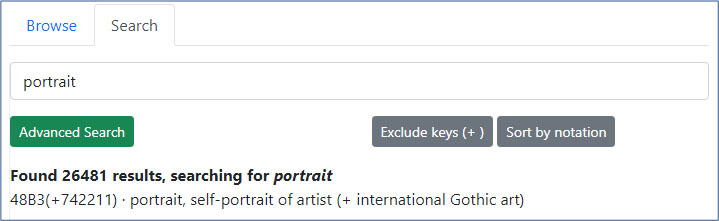
So adding a second keyword, and excluding the keys is the logical thing to do. As this is a family group you could combine portrait and family but as you can see that does not produce suitable candidates.
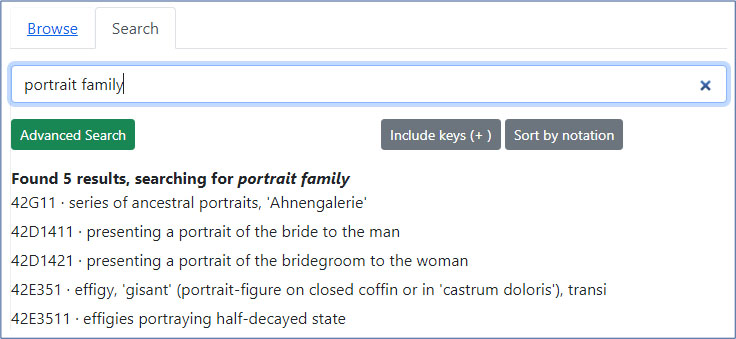
Portrait and group, however, looks much more promising. The results also invite us to take a closer look at three other elements of the Iconclass toolbox, bracketed texts, structural digits and letter duplication.
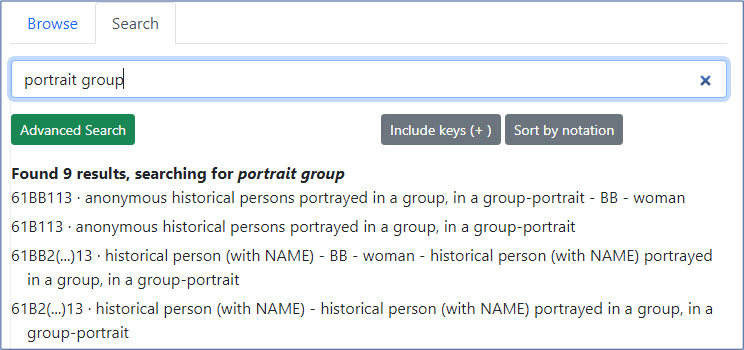
The results that the algorithm considers most relevant, offer two alternative options: portraits of historical persons who remain anonymous because we cannot identify them by name, and portraits of those we can identify. If we know a name, as in our example, we can enter it between the brackets (...) and make it part of the code.
Moreover, the concepts allow us to distinguish between men and women. The male variant is not made explicit but that a single - B - in the notation signifies that the sitter is a man is implied by the fact that the double letter - BB - signifies that the sitter is a woman.
This then would be a suitable notation for the father in this family group as the broader terms in the path demonstrate:
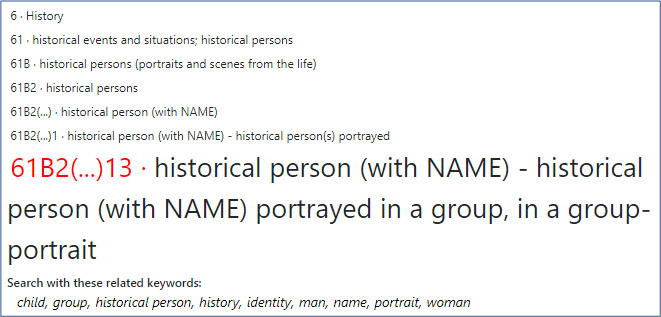
Complying with the examples originally given in the printed volumes of Iconclass, the name would be entered thus: 61B2(JONET, Théodore Joseph)13. This default model does not necessarily fit historical names for every period or region, so some variety between projects and databases can be observed.
Obviously, if you would index this portrait with just this one concept, your end users would not be able to retrieve it with a query for female sitters or for the two daughters by their proper names. Should you want to make that possible, you would have to add 61BB2(JONET, Juliette)13 and 61BB2(JONET, Emilie)13.
The -13 part of the notation (following the brackets) is the structural digit, a feature of the Iconclass system with which you can identify recurring, or "structural", patterns of iconography. Using it should make it possible for a search algorithm to retrieve this pattern - 61B2(...)13 - and filter a database for all portraits of groups.
In this particular case it turns out that being quite explicit about the composition of the group - playing around with keywords, asking for father daughter family group - would yield this very precise result:
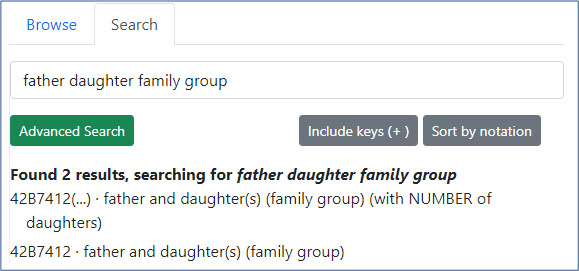
It is important to realize that retrieving a concept from the Iconclass system with the help of such a combination of keywords, implies that the same search could retrieve any metadata record from a database that contains this notation, and - by implication - all relevant images linked to those records.
Moreover, due to the hierarchical organization of the notation, it will insert the image in the broader context of family groups:
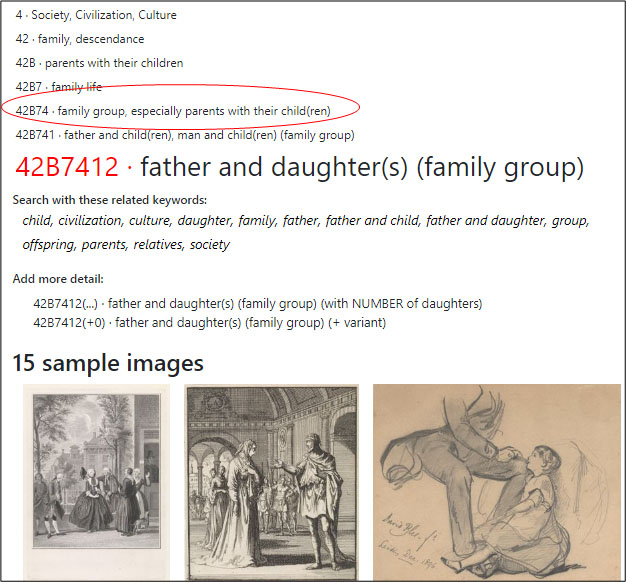
Classifying the portrait with the concept 42B7412 father and daughter(s) (family group) would thus mean that one of its close thematic "neighbours" would be Dorothea Lange's famous photograph of Florence Owens Thompson (the Migrant Mother) with three of her children. This picture would be classified as 42B742 mother and child(ren), woman and child(ren) (family group), and they would then share the same broader term for a family group consisting of parents and children:
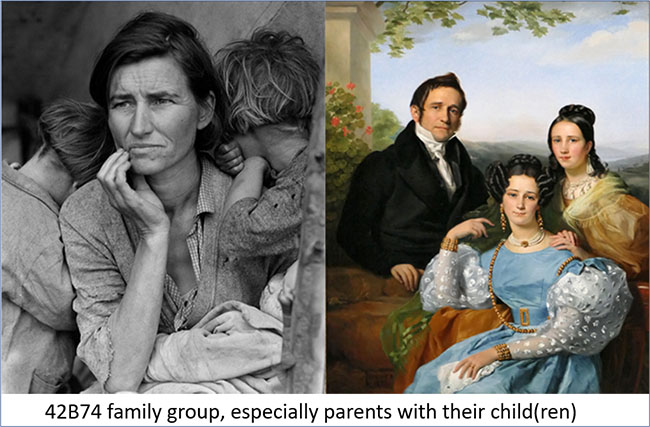
The social and economical position of the two families could be expressed using the concepts 46A131 bourgeoisie, middle class, citizens, burghers and 46A15 the poor, which would contextualize the images in yet another way. Instead of zooming out we could also zoom in - literally - on the images. It is documented that in the case of Thompson the photographer instructed the two children to turn their faces away from the camera so the mother's face would draw all the attention. Zooming in on the portrait by Navez, we notice the engagement ring on the hand of Juliette which suggests they sat for Navez before her marriage with Joseph-Émile Lequime on July 5th 1832. Marriage as a secondary context for this painting would be made retrievable by the Iconclass concept 42D1712 wedding ring...

As explained at the start of this explanation, whatever type of information you want to convey and whatever aspect you want to focus on, depends on decisions that precede the selection of classification concepts to be assigned to the images. The consequences of your selection for their retrieval and contextualization, however, are another matter. They should become clearer as you search and browse the system.
City-views and landscapes - View of Delft
Another theme that takes its place among the most common subjects of pictures produced since the 16th century is that of landscapes and city-views, both as their main theme and as the backdrop of a story or a message. One of the most famous city-views is this View of Delft painted around 1660-1661 by Johannes Vermeer.
![]()
A basic concept to tag this painting would be 25I12 prospect of city, town panorama, silhouette of city. If you are using Iconclass on a regular basis to index a collection of paintings or prints, you will probably know this notation by heart. An institution like the Rijksmuseum in Amsterdam has used it for almost 3,500 objects, so their cataloguers will not need to locate the concept with a keyword search.
Remarkably, the Rijksmuseum prefers not to use the actual simple classification code - 25I12 - for
searches or display in its URL's, but opts for the complete set of words of the concept definition:
https://www.rijksmuseum.nl/nl/zoeken?p=1&ps=12&f.classification.iconClassDescription.sort=prospect+of+city%2c+town+panorama%2c+silhouette+of+city&st=Objects
For those who are less familiar with the system, or want to find additional concepts for details to identify by name, it will be useful to experiment a bit with the keywords, as we shall see.
Among the fairly obvious words you could use, are city and view. If you do, the algorithm that determines the ordering of the search results may surprise you a little, as the list will be topped by 25II111 city founders - II - ideal city.
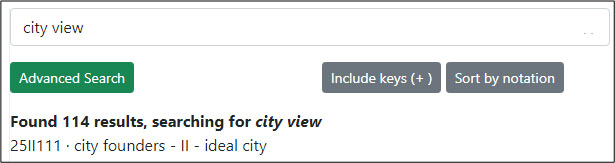
The reason for this is basic statistics. The concept definition is just four words long while two of those words are city, so city becomes very "relevant" according to the indexing algorithm.
When the results are sorted by notation, they are probably more in line with your expectations:
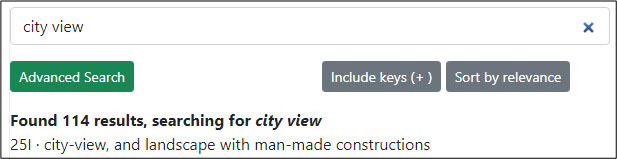
Surprises like this cannot be avoided for the simple reason that algorithms, however smart, are intended to create some order in sets that are simply too large to be processed within an acceptable timeframe. That is the main reason you do well to try a few variations of the keyword searches. City and panorama, for example, produce this:
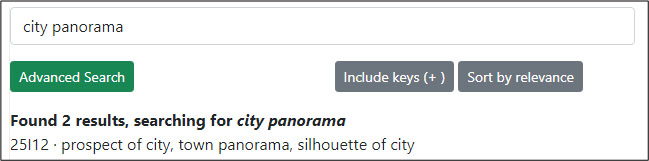
The application of this concept to collections with very heterogeneous content may of course cause widely divergent images to be retrieved with the same database query. A panoramic photograph of New York may be thematically comparable to the View of Delft but the city in the background of the emblem is also represented as a panorama. Both could be tagged with 25I12...
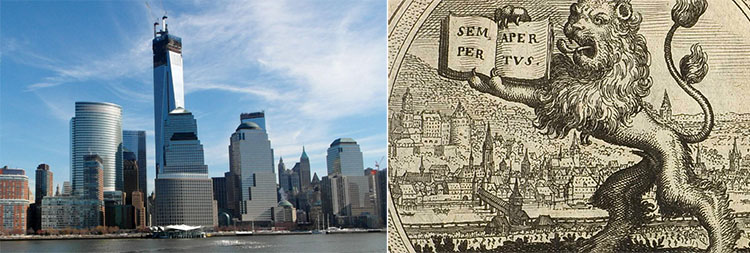
The view of an identifiable city will, by definition, contain buildings or other details that you may want to document as named entities. If you would not recognize certain buildings, you wouldn't know which city was represented.
A famous painting like Vermeer's has been extensively analysed; buildings have been identified, Vermeer's exact vantage point has been reconstructed and attempts have even been made to determine the exact date and time - as if the painting were a digital snapshot with a timestamp and geolocation information.

However that may be, buildings like the Schiedamse Poort and the Rotterdamse Poort or the Nieuwe Kerk are typically among the landmarks that would be tagged as identified details in the metadata.
Of the Rotterdamse Poort, for example, you may want to register the fact that it was one of Delft's city-gates:
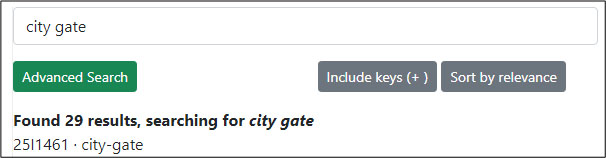
To find the appropriate notation to enter the specific name of an historical building, simply search for historical and building:
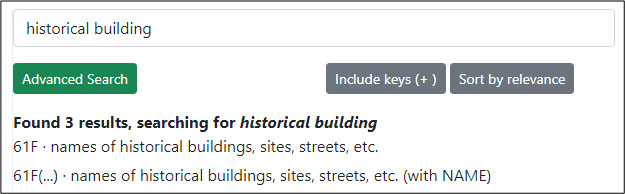
Should both be tagged a little systematically, Vermeer's View of Delft would pop up side by side with this drawing by Balthazar Jooss which shows Delft from more or less the same vantage point ten years before the city-view changed dramatically as both city-gates were torn down in 1836.

These would be among the Iconclass concepts the descriptions would share:
11Q712 · church (exterior)
25I12 · prospect of city, town panorama, silhouette of city
25I1461 · city-gate
46C231 · tow-boat, towing-barge
61E(DELFT) · names of cities and villages (with NAME)
61F(NIEUWE KERK) · names of historical buildings, sites, streets, etc. (with NAME)
61F(ROTTERDAMSE POORT) · names of historical buildings, sites, streets, etc. (with NAME)
Recreation - Couple under an umbrella
![]()
A keyword that will quickly find us a concept for Ron Mueck's hyperrealistic and larger-than-life sculpture Couple under an umbrella is beach.
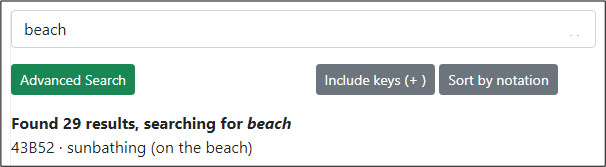
Paradoxically, this elderly couple is sitting and lying on the wooden floor of Museum Voorlinden in Wassenaar (NL), so the beach setting is suggested, not visualized. Still, we can safely assume that 43B52 sunbathing (on the beach) will be seen by most users as a relevant concept.

If you click on this search result and then open the Browse tab, you will see more of the context, confirming that this is indeed an appropriate choice. The search result 43B52 sunbathing (on the beach) itself will be shown on the right hand side together with its broader terms; it will also automatically be selected in the concept tree under the Browse tab, where it is marked by a red line. We shall discuss the Browse options later; for now it is enough to realize that you can juxtapose two concepts and thus inspect more of the context.
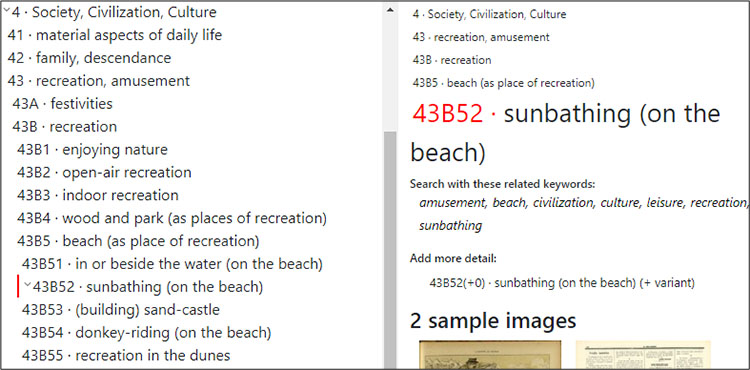
The postures of the couple, the parasol over their head, their bathing suits, their interaction, and various other aspects of the image can all be tagged with Iconclass concepts. Here is a set of concepts that could be used. Please remember: first you decide which aspects to record, and only then you select concepts that best match those aspects:
31AA2351 · sitting on the ground - AA - female human figure
31A2361 · lying on the back with uplifted upper part of the body
31B6212(+91) · looking downwards (+ relations with friendly, non-aggressive character
(expressive connotations))
33C23 · couple of lovers
41D2632 · parasol, sunshade
42D3 · marriage, married couple, 'matrimonium'
56F22 · Reciprocal Love
It will be clear that some of these concepts suggest that we know more about these "sitters" than we can actually see. We cannot see - literally - that they are a married couple, or feel love for each other. We would need additional information to establish that these are "correct" labels. In this case, we could ask the artist for confirmation that the quiet display of affection we observe, is "historically" correct.
Although the intention of the artist and the reception thereof by an audience are important, the operative word when we classify aspects of the work is "useful". Even if we are not sure whether we are dealing with a portrait of an actual man and woman, let alone that we are sure about their marital status, applying 42D3 married couple and 56F22 Reciprocal Love to the image will still make sense. It will ensure that the image appears when the database is searched for the concept of "married couple" or the abstract idea of Love. If you think that is informative, then applying the code is justified.
Abstract ideas - concrete forms
Most commentators of Mueck's sculpture are in agreement: the elderly couple convey a message of mutual affection. We've included the Iconclass concept 56F22 Reciprocal Love among our suggestions to record this abstract meaning, even though Mueck's sculpture uses an extremely concrete form to convey this abstract idea. Interpreting a concrete form with the help of an abstract idea is of course a common procedure in iconography. And while the abstract ideas gathered in Iconclass category 5 are often applied to symbolic images, like allegories and personifications, emblems and devices, they can also be used for the interpretation of a wide spectrum of images. Take for instance 56F23 Friendship; 'Amicitia' (Ripa).
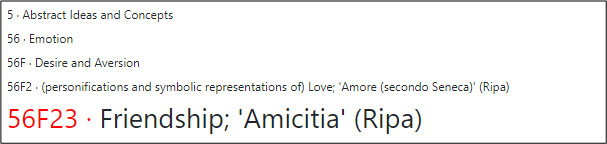
The reference to Cesare Ripa's Iconologia that is often included in concept definitions like this one may strengthen the impression that they are intended for specialized use, but the abstract idea of Friendship can of course also be expressed by a straightforward image like this portrait of two young men by Pontormo. One of the men in the portrait is actually pointing at a manuscript quote from Cicero's De Amicitia as a testimony of their friendship. Again: historical correctness or provability is not at stake here. The issue is whether it is useful to make sure this image is found when a database is searched for the concept friendship, so it is made available for further research.
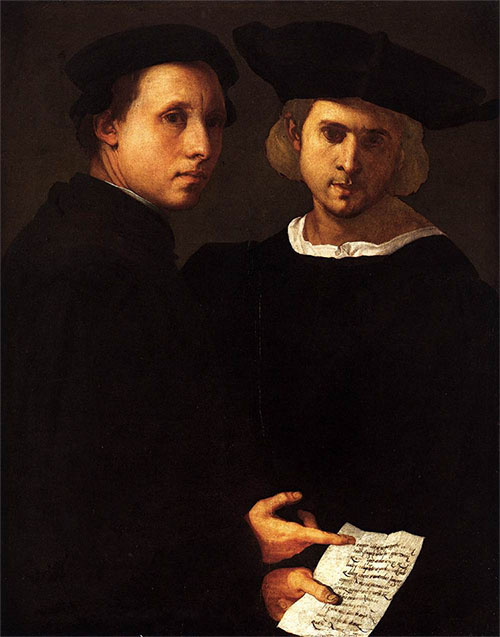
Additional concepts could include the following:
31A25552 · index finger forwards, pointing, indicating
33A5 · friends
49L7 · handwriting, written text
61B112 · anonymous historical persons portrayed in a double portrait
83(CICERO, De Amicitia) · (scenes from) specific works of literature: Cicero, De Amicitia
Flexible hierarchies
As we saw above, the abstract concepts suggested for the interpretation of the works of Ron Mueck and Pontormo - Reciprocal love and Friendship - have a common broader term or "parent": 56F2 · (personifications and symbolic representations of) Love; 'Amore (secondo Seneca)' (Ripa).
They also have "siblings", i.e. concepts that share their level of specificity and have the same parent:
56F21 · Neighbourly Love; 'Amor del Prossimo' (Ripa)
56F24 · Self-love; 'Amor di se stesso' (Ripa)
Although the notations suggest otherwise, the relationship between these concepts is not strictly hierachic, and this tension between the flexible organization of themes and motifs and the more rigid logic of algorithms can be observed throughout the Iconclass system. The reason for this tension is simple: the Iconclass schedules and its system of notations were constructed on paper, which allowed the logic of the notational system to develop "organically", sometimes almost on an ad hoc basis. When the system was transferred to a computerized environment, complex algorithms had to make sure these pluriform relationships fitted a uniform mould. The notational structure had to be made more consistent by a major editorial effort, and the instructions for its use – which were scattered over the seven printed volumes – had to be transformed into a single rule base, a "grammar" for the ICONCLASS language.
This tension is not unique to Iconclass; it permeates most humanities computing. As formulated by Douglas Hofstadter and Emmanuel Sander:
"... although the repertoire of human concepts is in a sense hierarchical ...
it is nonetheless extremely different in nature from the precise
and rigid way that concepts are built up systematically and strictly
hierarchically in mathematics or computer science"
(Surfaces and Essences. Analogy as the fuel and fire
of thinking, Basic Books 2013, p. 54)
Due to the wide scope of the categories gathered in Iconclass, this tension works out in different ways for different parts of the system. Subdividing the postures and gestures of arms and hands is different from subdividing Emotions or Moral qualities which in its turns differs from subdividing a biblical story or a classical myth.
By implementing the Iconclass system's rule base, the browser software solves the tension between the two types of hierarchy. Users are normally unaware of it, except when concepts they need for cataloguing are missing or when parts of the schedules need to be revised, as is the case for a number of categories that have recently drawn serious negative attention. Some of the more urgent problems have been dealt with in a recent revision of section 32B3, but a more substantial effort is required to revise outdated and sometimes offensive terminology.
This effort should be a collaborative one, with the active participation of the community of users, so it is important to share with the help of some examples how expansions and corrections were implemented in the years behind us.
Additions and corrections
![]()
Here are three images for which new concepts were added to Iconclass. For the first one we added 26C6 wind as a human face, blowing with rounded cheeks; for the second one 41C27(GRATER) · kitchen utensils: grater; for the third one 31A25434 slapping each other's palms.
In these cases the procedure was straightforward: a user noticed that Iconclass did not really offer a concept to match the iconography. Once it was established that simply adding a keyword or slightly changing an existing concept definition would not do the trick, we added the new concept to the most appropriate branch of the schedules. The definition was translated into the various languages and keywords were added to help the retrieval.
Which branch is most appropriate? That is decided on practical grounds. There should be a logical relation with the parent concept, and there should still be some room in the enumeration of concepts. The logic of the connection - to repeat it - is based on association and analogy, not on mathematics, so there is always some room for discussion. Here is the context for the slapping gesture:
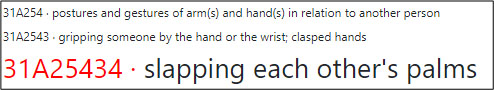
Do notice that the interpretation of the gesture - in this case it visualizes "agreement at the end of a negotiation" - is not embedded in its definition. That would limit its usability as a "gestural concept". Moreover, that concept would be a better fit as a narrower term of, for instance, 46B43 bargaining.
The siblings of 26C6 wind as a human face, blowing with rounded cheeks again demonstrate the associative logic upon which much of the subdividing is based.
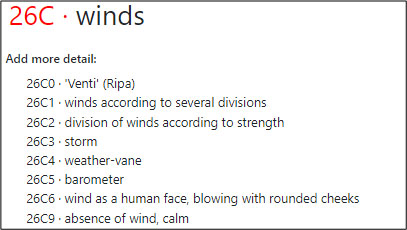
26C0 to 26C5 were part of the original published version, but the concept 26C9 absence of wind, calm was also recently added to this section, as there are many images that visualize this idea, from emblems to seascapes. Its location too is based on the logic of analogies. The absence of wind concludes a listing of concepts intuitively associated with the wind. Positioning these concepts in each other's vicinity could help a researcher develop ideas and ask questions.
![]()
As more and more biblical and mythological imagery is catalogued, researchers occasionally discover scenes for which Iconclass did not yet contain a concept. In most cases it is easy to add those scenes as they tend to be a more detailed expansion of a story already present in Iconclass, so the concept can be appended to an existing branch of the hierarchy.

Here is an example from the Biblia sacra project on early modern Netherlandish bible illustration.
In Exodus 7:28-29 it is announced that during the second of the plagues of Egypt frogs will swarm over Egypt and even enter pharaoh's palace. Appending this extension of the story as a new concept to an existing branch of the schedules did not present a problem:
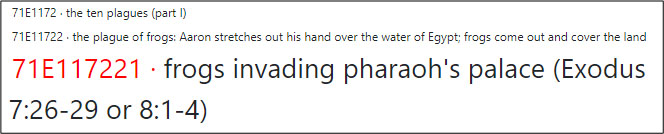
Most of the expansions of Iconclass in the past decade were isolated, local additions. But there were also some more substantial groups of concepts added, for which the help of local domain experts was indispensable.
In 2018 a cluster of some 80 concepts in section 49E39 alchemy was added to accommodate the specialist cataloguing of the alchemistic sources of the Herzog August Bibliothek in Wolfenbüttel.
A few years earlier a similar amount of specialized costume concepts was added to section 41D2 costume with the help of fashion experts of the Rijksmuseum.
![]()
Keeping the Iconclass terminology up-to-date
A classification must be able to cope with the changes in the field for which it was designed or it will become irrelevant and fall out of use. Those changes may be necessary because historical research has laid bare some hitherto unknown sources or developed new ways of looking at familiar images. And we have seen in the previous paragraphs that Iconclass can easily absorb small changes.
Those changes may also be much more substantial and widespread. Over the past decades new ideas have started to affect the historiography of slavery and the lives of black people, of diversity and the role of women and ethnic minorities, of homosexuality and gender issues, of migration and the role of non-western cultures, to name but a few of the more obvious issues.
At times when even such an enumeration of issues itself can be seen as arbitrary or prejudicial, a classification system designed for the history of culture and imagery faces a complex challenge to remain relevant. Against this background it is gratifying for the editor of such a system to see that it is under - justified! - attack for outdated and occasionally offensive concept definitions, because that suggests that the system is still considered relevant. We are therefore very grateful that Alina Kühnl and Moritz Lampe recently highlighted some sore spots in the Iconclass schedules. The more comprehensive of those critical reviews - Lampe's - not only targets the words and the organization of several branches of the classification, but also points at the gap between the contents of Iconclass and the changing composition of heritage collections.
In the past fifty years Iconclass has been used to describe a very heterogeneous corpus of visual and textual images. They range from early medieval manuscript illumination to satirical journals of the 19th and early 20th century, and from the Adages of Erasmus to posters warning against HIV infections.
![]()
The subject matter covered by this corpus varies widely, but the point of entry of Iconclass in the historiographic and cataloguing process, does not. It always plays its part at the very end of that process. It is the final link in a chain that starts with the events, the ideas, and the mentality of the past. Those events, ideas and mentality themselves have disappeared, obviously. Iconclass is only called into action if traces of them have survived in material form as visual and textual records, e.g. as pictures and documents in the collections of our archives, libraries and museums.
To make the subject matter of those records available for research, i.e. to bring our historical opponent in the field, we classify their content. We determine which concepts best describe the historical events they depict, the ideas or convictions they convey, and the beliefs and the mentality of which they are a testimony.
The events that were recorded may have been acts of violence or piety, of kindness or cruelty. Ideas that for centuries were perfectly acceptable, may later have been regarded as scandalous - or the other way around. Mentalities or beliefs that were the norm in one part of the world, may have been considered objectionable in another. Hence classifying the content of the sources recording them, is always a balancing act.
Anachronisms and some form of bias are unavoidable. Classifications are not "neutral" or "objective". However, if a classification is a publicly available tool that everyone can consult, its failings are at least out in the open. And the heritage collections that use it, all share the same shortcomings. So, repairing them in the shared classification, also means repairing them in the applications using it - at least in theory...
The Iconclass section that most urgently needed to be repaired was identified several years ago, but it took a while to actually edit and implement the revision of 32B3 · peoples and nationalities (other than prehistoric or 'historical').
With the help of a few examples we shall discuss the editorial revisions and evaluate the role of Iconclass in the historiographic process and the survival of colonial and racist ideas.
The first of these is a drawing by Bernard Naudin, published on March 11th 1905, in the journal L'Assiette au beurre. The drawing is a political caricature about a shocking event that took place on the 14th of July, 1903. During the celebration of Bastille day in Brazzaville, a young Congolese prisoner called Pakpa, was brutally executed by the French soldier Fernand Gaud with a stick of dynamite.
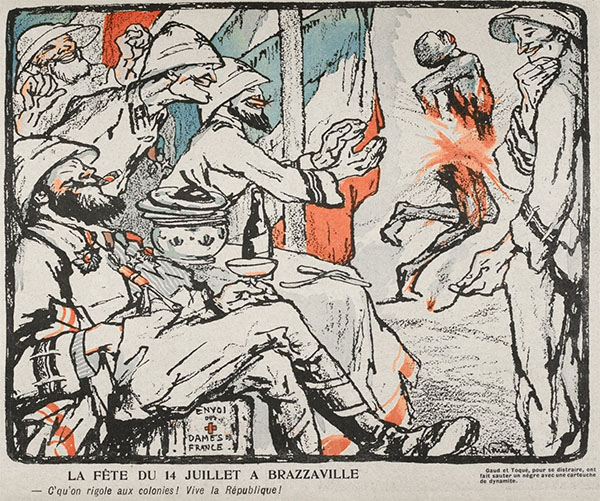
Several French journals published a report about the atrocity and the trial, in 1905, of Gaud and his commanding officer Georges Toqué (Toquet). They injected the story with gory details that were partly made up to attract more readers, as was not unusual in newspapers of the Belle Époque.
The execution, the trial, and the media coverage were researched by Edward Berenson for his article about colonialism in early 20th century France: "The Politics of Atrocity: the Scandal in the French Congo (1905)", published in Historia y Política, 39(2018)109-138.
As an example of brutality and racism, the murder itself is of course of a different order than any depiction or description of the event can ever be; and it would be easy to dismiss the choice of words to describe the drawing of Naudin, as an insignificant detail compared to the monstrosity of the act.
The original caption - "Gaud et Toqué, pour se distraire, ont fait sauter un nègre avec une cartouche de dynamite" - was no doubt intended sarcastically, given the anarchistic and anticolonial leaning of L'Assiette au Beurre. But even among the readers of L'Assiette - in 1905 - the phrase ont fait sauter un nègre ("have made a negro jump") will probably not have raised eyebrows. It is unlikely anyone will have been offended at the time by the use of the word "nègre".
Neither did the term "African negroes" offend users when the first volumes of Iconclass were published in the early 1970's. The term still was not noticed when Iconclass was transformed to a computerized system in the 1990's, nor did it get any attention when Iconclass was put online in 1999.
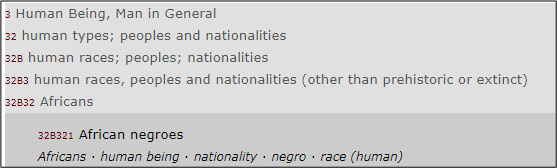
The revision that is incorporated in this new version of the browser, has therefore been long overdue. Section 32B3 is the first part of Iconclass which has been checked for offensive words. References to skin colour were dropped from the criteria for subdividing peoples and nationalities. Subdividing now rests on location and migration of people, which also made the section more consistent.
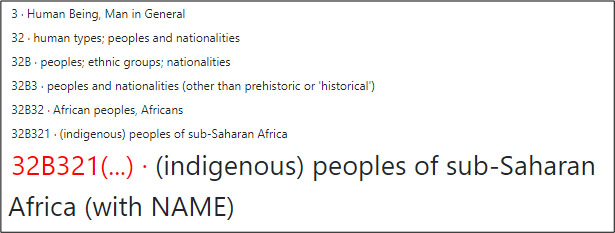
However, it should be pointed out that the revision of the words used in the definitions, however necessary, did not make the concepts and their context more "correct".
It may sound paradoxical but the "correctness" of a description like "(indigenous) peoples of Sub-Saharan Africa" is simply not the issue. The issue at stake is whether bringing historical sources together under this concept improves the chances of those sources being discovered and used in historical discourse.
Perhaps it is easier to grasp this with the help of one of the other concepts we could use to describe Naudin's drawing:
32B321(CONGOLESE) · (indigenous) peoples of sub-Saharan Africa (with NAME)
44B04 · colonial system
44C312 · political caricatures and satires
44G321(DYNAMITE) · instruments of torture, execution or punishment (with NAME)
44G34 · death penalty, execution
44G5111 · murder
61B2(PAKPA) · historical person (with NAME)
61B2(TOQUÉ, George) · historical person (with NAME)
61B2(GAUD, Fernand) · historical person (with NAME)
61I(AFFAIRE DE FORT CRAMPEL) · names of historical events and situations (with NAME)
One of these concepts is 44G34 · death penalty, execution, of which these are the broader terms:
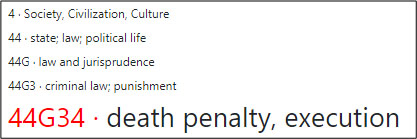
When we tag the caricature by Naudin with this term we do not imply that this brutal murder can be regarded as a legitimate punishment under criminal law. It merely means that this drawing will be one of the historical sources that can be discovered by anyone researching the death penalty, for example under the French colonial system in Congo. But only after it has been tagged with the appropriate metadata. Otherwise it will simply be lying on the shelf of a library or be a record hidden away in a database.
![]()
Once it is tagged with the concept 44G34 death penalty, execution, it can take its place next to the stoning of the man who gathered wood on a sabbath (Numbers 15:32-36), the story of Joachim Carpitzo who had his wife executed in 1623 for her alleged adultery, and the case of the Scottsboro boys in 1933. Three random examples demonstrating that ideas about law, punishment and the death penalty are always context-sensitive and change over time.
Adding concepts - including offensive ones
Updating the Iconclass schedules can lead to the replacement of offensive expressions that were once carelessly used. However, improving the system does not always lead to the removal of offensive concepts. On the contrary. The description of discriminatory imagery can necessitate the expansion of Iconclass with offensive concepts that were hitherto missing. Adding such concepts can be morally difficult and technically very easy at the same time. A particularly topical instance of this paradoxical situation is provided by a disturbing example of anti-semitic imagery.
![]()
Iconclass already has a section for the imagery of anti-semitism. It contains, for example, a few concepts about the dress regulations to which Jewish people were usually submitted. It is there that we find the medieval pointed Jew-hat, shown on the left, in an early 13th century miniature from an English psalter.
The woodcut from a Blockbuch and the relief found on the church of Wittenberg are two examples of virulently anti-semitic imagery, known as a Judensau: a sow suckling some Jews, with a rabbi "looking at the Talmud under her tail" (in the words of Martin Luther).
Given the fact that this imagery is still in place in a substantial number of German churches and that many prints and pamphlets of this theme have survived - and that the public display of the sculptures is a fiercely debated topic - it would be useful to add the concept to Iconclass. Tagging the images with a standardized term would facilitate their discovery when researchers need them. It would be very simple - technically - to add it as a new narrower term of this concept:
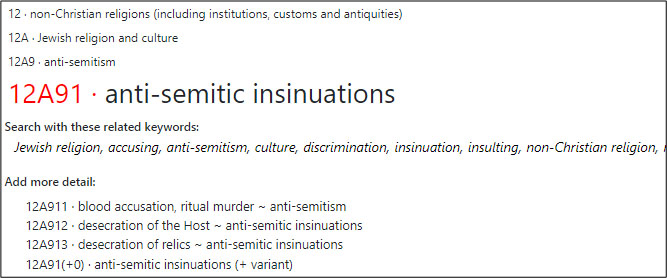
The concept could be added as 12A914 · Judensau, a sow suckling Jews ~ anti-semitic insinuations.
How would this addition then be effectuated?
First of all, you should know that all changes to the content of the Iconclass system start at GitHub, the open access repository where the Iconclass datafiles are stored and can be downloaded from.
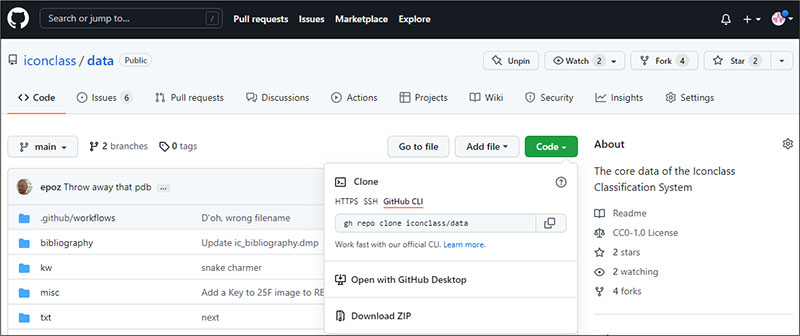
With a few clicks users could download a copy of the datafile named txt_en_0_1.txt to their own computer, and then edit the file, adding the line 12A914 · Judensau, a sow suckling Jews ~ anti-semitic insinuations, as shown in the example here:
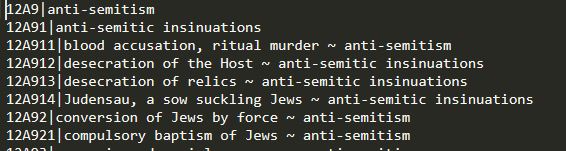
To make sure the concept will eventually be recognized by the browser software, the notation must also be registered in the central "notation registry file", called - unsurprisingly - notations.txt. This you can also download to your own computer.
In the central notation registry, the new notation 12A914 needs to be entered twice. First it must be registered as a "child" concept of 12A91, as shown below.
N stands for Notation, C stands for Child.
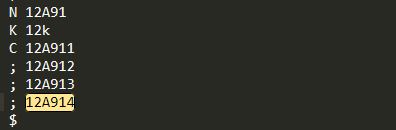
A basic record needs to be added for the notation too, so it takes it place after 12A913, the notation that stands for desecration of relics ~ anti-semitic insinuations.

K stands for Key, which here means that the Key (+0) variant is activated for the new notation too.
Having edited your own copy of the Iconclass file on your own computer, the file with the new concept is ready to be uploaded to the central repository on the GitHub platform, where your suggestion can be evaluated and discussed by others before being imported into the browser.
Is editing the Iconclass datafiles really that simple?
Technically? Yes.
Editorially, it is more complicated, as it needs to be established that the concept is actually an enrichment of the existing vocabulary and not, for instance, a duplication of a concept already at some other location in the schedules.
Also, with this simple procedure only the English version of the system is expanded. The concept still needs to be translated for the other versions of Iconclass.